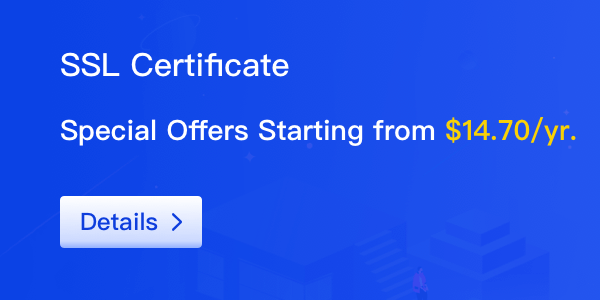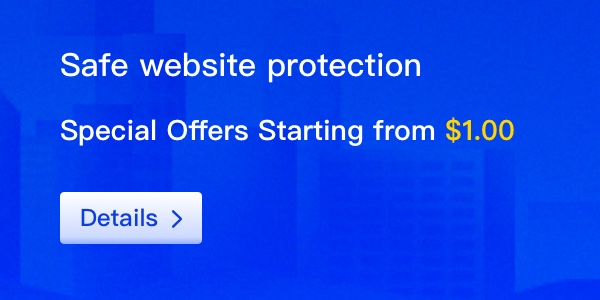Your domain name is more than just an address—it’s your brand, your reputation, and often, your business’s most valuable digital asset. Unfortunately, that also makes it a target.
Cyberattacks are becoming more sophisticated, and domains are a common entry point for hackers. The good news? A few smart habits and security tools can go a long way in keeping your domain safe.
Here are some essential tips to help you protect your domain and stay ahead of threats.
1. Use Strong, Unique Passwords
It sounds simple, but you'd be surprised how many people still use passwords like "123456" or "admin123."
Your domain registrar account is a prime target for hackers. Make sure your password:
☞ Is at least 12 characters long
☞ Includes a mix of letters, numbers, and symbols
☞ Avoids personal info (birthdays, pet names, etc.)
☞ And here’s the key—don’t reuse passwords across different accounts. If one gets compromised, you don’t want the rest to fall like dominoes.
Using a password manager (like 1Password or Bitwarden) can help you generate and store secure passwords without the headache.
2. Enable Two-Factor Authentication (2FA)
2FA adds an extra wall between your account and hackers. Even if someone gets your password, they’ll still need a one-time code or device to log in.
Most domain registrars offer 2FA—if yours does, turn it on immediately. Whether it’s via SMS, email, or an authenticator app, it’s one of the easiest and most effective ways to block unauthorized access.
3. Keep Software and Plugins Up to Date
If your domain is connected to a website (especially one running on WordPress, Joomla, etc.), outdated plugins and themes can be major weak spots.
Hackers often scan for known vulnerabilities in old versions of plugins or CMS platforms. Regular updates fix those holes.
Make it a habit to:
☞ Check for updates weekly
☞ Remove unused plugins or themes
☞ Enable auto-updates when available
It only takes one outdated plugin to compromise your whole site.
4. Secure Your Website with HTTPS
Visitors (and search engines) expect your site to be secure—and that means having HTTPS instead of just HTTP.
Installing an SSL certificate encrypts all data exchanged between your website and its users. That protects everything from login credentials to payment info.
The bonus? Google favors HTTPS websites in search results. Many hosting providers now offer free SSL certificates through services like Let’s Encrypt, so there’s really no reason not to use it.
5. Back Up Your Site Regularly
Even with the best defenses, things can still go wrong. That’s why backups are essential.
A reliable backup ensures that if your site is hacked or corrupted, you can restore it without starting from scratch. Many web hosts offer automated daily backups, but you should also:
☞ Store backups in multiple locations (including offline or cloud)
☞ Test your backup recovery process regularly
☞ Keep at least a month’s worth of backup history
☞ Think of backups as your insurance policy—they’re not flashy, but you’ll be glad you have them when it counts.
Read more:Fashion’s Quiet Rebellion: Why Anti-Influencer Style Is In
Domain security isn’t just a tech issue—it’s a business priority. One breach can mean lost data, lost customers, and serious damage to your reputation.
The good news? You don’t need to be a cybersecurity expert to protect your domain. With strong passwords, 2FA, up-to-date software, HTTPS encryption, and regular backups, you’ll already be ahead of most threats.
Stay proactive, stay informed, and treat your domain like the valuable asset it is. The peace of mind is worth it.