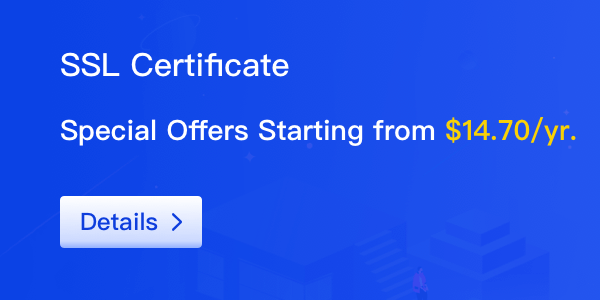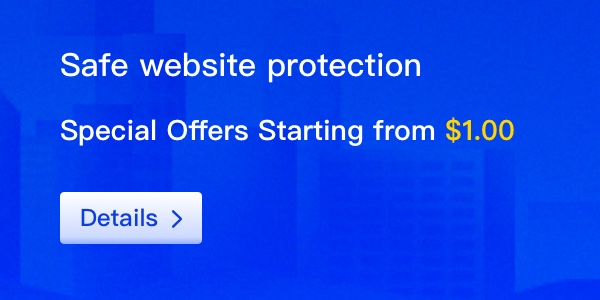Switching domains or restructuring your site can feel overwhelming—but it doesn’t have to be. Whether you’re rebranding, moving to a stronger domain, or cleaning up your URL structure, one thing is clear: redirects are your best friend.
Done right, redirects help preserve your SEO, avoid broken links, and ensure your users land exactly where they’re supposed to. In this post, we’ll cover what redirects are, why they matter, the types you should know about, and how to use them effectively when making domain changes.
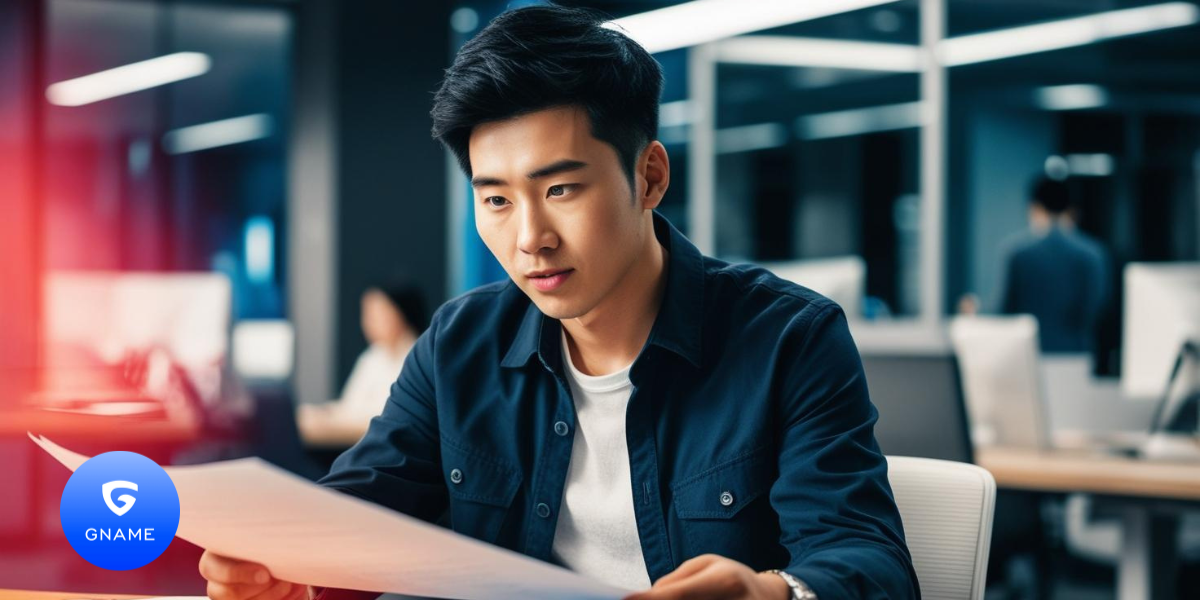
What Are Redirects?
A redirect is a way to forward both visitors and search engines from one URL to another. Think of it as a forwarding address for your website.
When you change a domain or URL structure, redirects tell browsers and bots:
“Hey, this content moved—here’s where to find it now.”
Without redirects in place, people (and Google) will land on 404 errors, which:
☞ Hurts user experience
☞ Tanks your SEO rankings
☞ Diminishes your site’s authority
Whether you're changing a single page URL or moving your entire site, setting up redirects ensures a smooth transition—for everyone.
Why Redirects Matter for SEO and UX
Redirects aren’t just a technical box to tick—they’re essential for maintaining your website’s visibility, traffic, and credibility.
Here’s why they matter:
✅ Preserve SEO Rankings
Search engines pass ranking signals through redirects (especially 301s). If you skip this step, your hard-earned search traffic could vanish overnight.
✅ Protect User Experience
Visitors don’t care if you changed your domain—they just want to land on the page they expected. Redirects make that possible.
✅ Maintain Link Authority
Got backlinks pointing to your old URLs? Proper redirects ensure that valuable link equity is passed to your new pages.
Bottom line: Redirects protect both your users and your search performance.
301 vs. 302 Redirects: Know the Difference
The two most commonly used types of redirects are:
�� 301 Redirect (Permanent)
This tells search engines the page has permanently moved.
✅ Best for domain transfers, rebrands, or deleting old pages.
✅ Passes most of the original page’s ranking power.
�� 302 Redirect (Temporary)
This signals a temporary change—like for an A/B test or maintenance.
❌ Not recommended for long-term moves or domain switches, as it may not transfer full SEO value.
Pro tip: For domain changes, always use 301 redirects.
Best Practices for Redirecting Like a Pro
Redirects can be simple or complex, depending on the size of your site. Here are some tried-and-true tips:
1. Create a Redirect Map
Before you make any changes, list out every URL on your current domain and match it with its new destination. This keeps things organized and helps avoid broken links.
2. Use the Right Tools
If you’re using WordPress, plugins like Redirection make the process easy. For custom sites, your developer can set up redirects via the .htaccess file (Apache) or server config (Nginx).
3. Test Everything
After implementing redirects, check that they’re working properly. Tools like Screaming Frog or HTTP Status Code Checker can help verify 301s are in place.
4. Monitor Post-Migration SEO
Watch your Google Search Console and analytics closely after the switch. Look out for traffic drops, crawl errors, or index issues so you can respond quickly.
5. Update Internal Links
Even if your redirects are working, don’t rely on them forever. Update your internal links to point directly to the new URLs—it improves load time and reduces server load.
Read More: The Rise of Money Communities: From Meme Stocks to Group Investing
Redirects are one of the most overlooked but critical components of a successful domain change. Done properly, they preserve your SEO equity, guide users seamlessly to your new site, and help maintain your brand's credibility.
Whether you're moving a single page or an entire website, don’t treat redirects as an afterthought. Take the time to plan, test, and monitor them. The extra effort up front can save you months of headaches later.
Change your domain—but not your momentum.