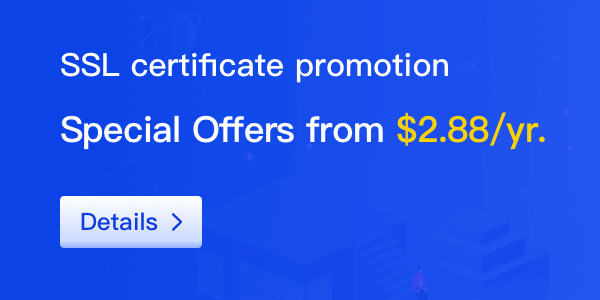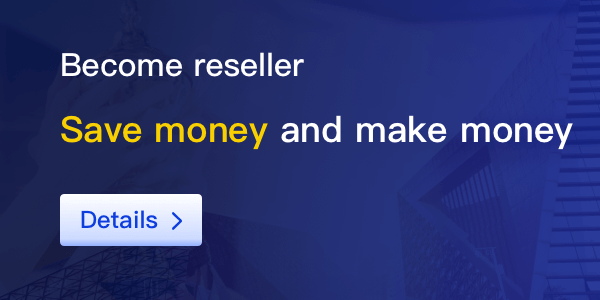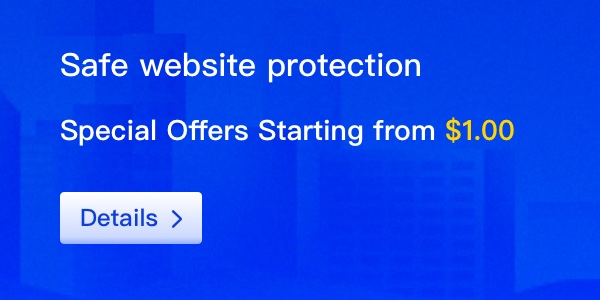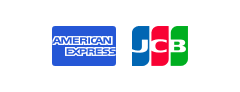Handling several domains at once can get overwhelming fast—especially when each one has its own website, email setup, and hosting service. But with the right tools and a bit of planning, you can keep everything running smoothly without pulling your hair out. In this post, we’ll go over some practical ways to stay on top of domain management using online tools.
1. Centralize Everything in One Place
If you're still logging in and out of five different registrars just to check your domain status, you're making things way harder than they need to be. Many domain registrars—like GoDaddy, Namecheap, and Google Domains—let you manage multiple domains from a single dashboard. You can renew domains, adjust DNS settings, and monitor expiration dates all in one spot.
Centralizing your domains not only saves time but also helps you avoid missing renewal deadlines. It’s just a cleaner way to work.
2. Use Hosting Management Tools That Simplify Your Life
Once your domains are sorted, managing their hosting setup is the next piece of the puzzle. Tools like cPanel, Plesk, or managed WordPress platforms can help you handle multiple sites without diving into technical chaos.
These platforms let you manage files, install apps, back up your sites, and monitor performance—all from a user-friendly interface. Some even allow mass-updates for plugins and themes, which can be a huge time-saver if you're juggling several WordPress sites.
3. Tame Your Email Accounts
If each domain has its own email accounts, things can get messy fast. Services like Google Workspace or Microsoft 365 can streamline everything by giving you a professional, centralized way to manage custom emails (like info@yourbrand.com).
To keep things organized, take advantage of features like Gmail labels or Outlook folders. Sort your messages by domain, client, or project so you're not constantly digging through your inbox.
4. Don’t Lose a Domain—Track Renewal Dates
Losing a domain because you forgot to renew it? That stings. Most registrars offer auto-renew, which is helpful, but it's still a good idea to track dates yourself.
Simple tools like Google Calendar, Trello, or Asana can work wonders. Just create a recurring reminder or make a card for each domain with its renewal info and registrar. It’s a small step that can save you a lot of stress.
5. Keep an Eye on Performance
Once everything is set up, you’ll want to monitor how your domains and websites are performing. Google Analytics gives you traffic data, bounce rates, and other insights, while tools like UptimeRobot or Pingdom notify you if a site goes down.
These tools help you figure out what’s working and what’s not—so you can tweak things, invest in the right places, and avoid surprises.
So, What’s the Takeaway?
Managing multiple domains might seem like a headache at first, but with the right setup, it becomes just another part of your workflow. Centralize what you can, automate where it makes sense, and stay organized with tools that actually help instead of getting in your way.
You don’t need to be a tech expert—you just need a system. And once you’ve got it in place, managing ten domains won’t feel much harder than managing one.