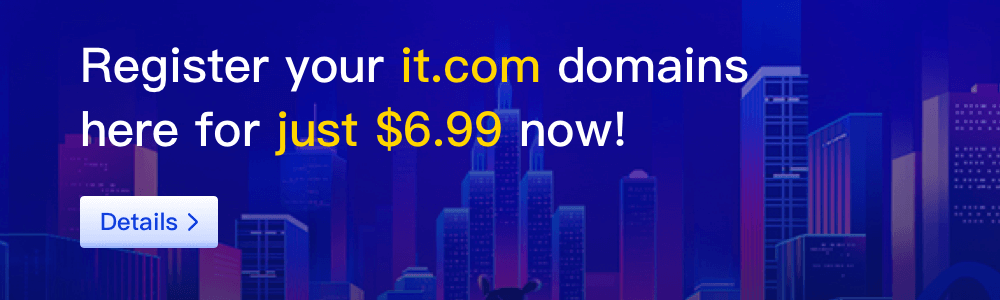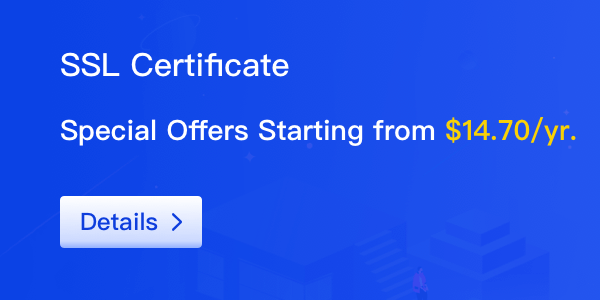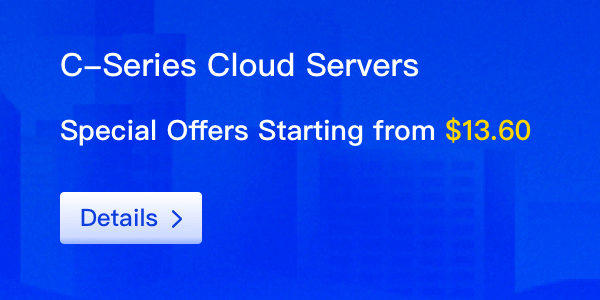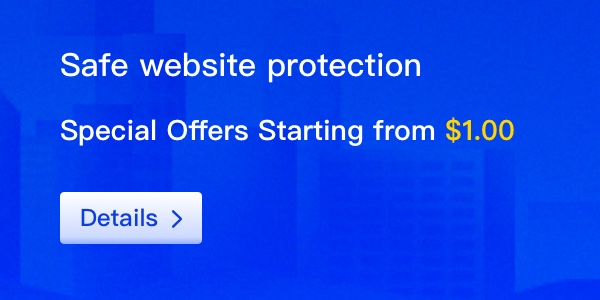Why It Matters—and What You Can Do About It When running a website, it’s easy to focus on content, SEO, and marketing strategies—but sometimes, the basics get overlooked. One of those “basics” that can have serious consequences is your domain name's expiration. Letting a domain expire may seem like a minor slip-up, but it can have major consequences for your SEO performance, online visibility, and long-term website growth. In this article, we’ll break down how domain expiration affects your website and what you can do to avoid or minimize the damage

SEO Implications: What Happens When Your Domain Expires
1. Significant Drop in Search Rankings
Once a domain expires and your website goes offline, search engines may quickly de-index your pages. They stop viewing your domain as a reliable, active source of content. As a result, your site could experience a sharp drop—or complete disappearance—from search engine results pages (SERPs).
2. Broken Backlinks and Lost Authority
Over time, you’ve probably built up backlinks from other websites. When your domain expires, all those links become dead ends, damaging your site’s credibility and user experience. Broken backlinks also mean lost link equity, which can severely weaken your domain authority.
3. Loss of Organic Traffic
Without your search rankings and backlinks in place, your organic traffic will quickly dry up. That means fewer visitors, lower engagement, and a decline in conversions. For many businesses, this drop can directly affect sales, leads, or brand reach.
How to Minimize the Damage: Proactive and Reactive Strategies
1. Renew Your Domain—Before It’s Too Late
This might sound obvious, but the most effective way to prevent all of the above issues is to renew your domain before it expires. Set up auto-renewal, use calendar reminders, and keep your payment methods up to date. Most registrars send multiple expiration notices—don't ignore them. Treat your domain like a critical asset, because that’s exactly what it is.
2. Use 301 Redirects
If You’ve Lost the Domain If your domain has already expired and you’ve moved to a new one, set up 301 redirects from the old URLs (if you can regain control) to the corresponding pages on the new domain. This helps preserve any remaining SEO value and minimizes user disruption.
3. Reclaim Broken Backlinks
Use SEO tools like Google Search Console, Ahrefs, or SEMrush to identify websites still linking to your expired domain. Reach out to those site owners and ask them to update their links to your new site. Reclaiming even a fraction of those links can help restore lost SEO authority.
4. Repost Valuable Content
If your domain is gone and there’s no way to get it back, republish your best content on a new domain or another owned platform. This allows you to gradually rebuild your SEO footprint, attract new backlinks, and show search engines that you’re still providing valuable content.
Stay Ahead of the Problem: Long-Term Domain Management Tips
The best way to deal with domain expiration is to never let it happen in the first place. Here’s how to stay on top of it:
- Enable auto-renewal for all important domains.
- Use a dedicated email address for registrar notifications.
- Set multiple reminders—30 days, 15 days, and 7 days before expiration.
- Keep your domain registrar login details secure and accessible.
- Monitor your domains in bulk if you manage many, using tools or spreadsheets.
Think of domain management as part of your SEO and brand continuity plan, not just a technical task.
Read more: Navigating the Web of Time: Exploring Old Domain Names
Final Thoughts: Don’t Let a Simple Oversight Undo Your SEO Work
Your domain name is more than just an address—it’s the foundation of your online presence. Letting it expire, even temporarily, can derail your search performance, break years of backlink building, and confuse both users and search engines. The good news? This is one of the easiest SEO disasters to avoid—if you’re proactive. So take a few minutes today to check the status of your domains. Make sure your renewals are set, your registrar info is accurate, and you have a backup plan just in case. Your SEO, your traffic, and your business will thank you.